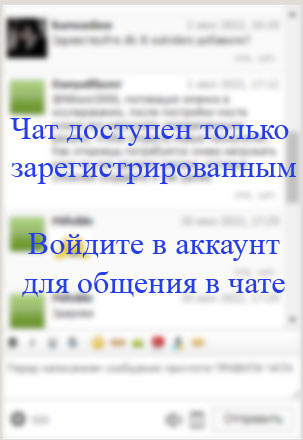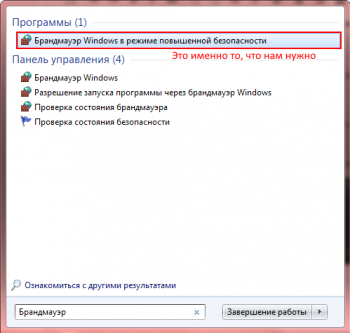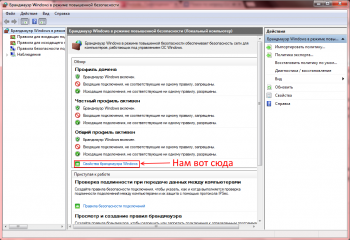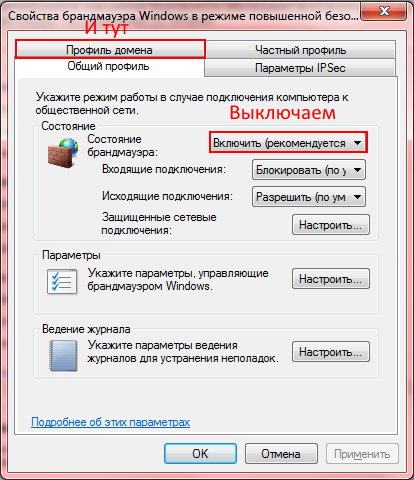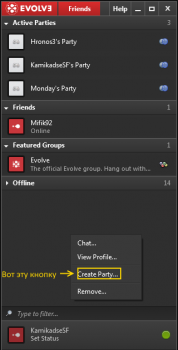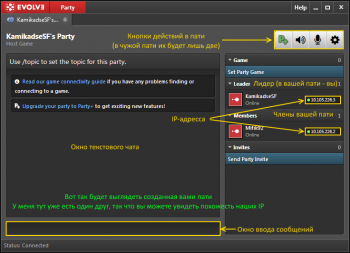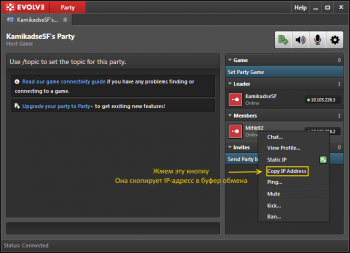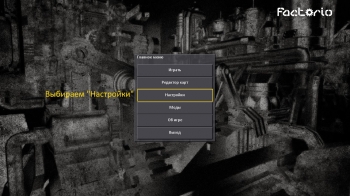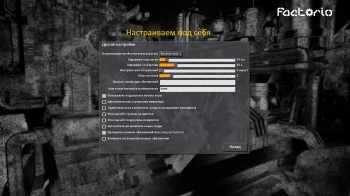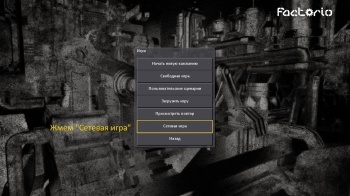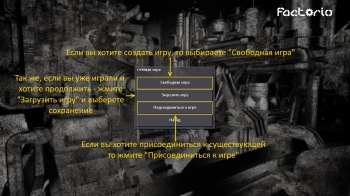как узнать порт в factorio
Сетевая игра
Сам мультиплеер появился в 0.11.x версии игры и до сих пор (0.12.32) он играбелен только в сетях, с низкой задержкой (LAN). Т.е. игра между игроком из Москвы и игроком из Владивостока будет по крайней мере не очень приятной, т.к. игра принимает скорость (тик-тайм) для всех исходя из наиболее большой задержки между игроками. Во всяком случае с 0.12.0 версии появилась функция «скрытия задержки», что позволило игре быть более плавной, без сильных скачков тик-тайма.
В данное время мультиплеер в игре работает по схеме p2p (клиент-клиент), что означает отсутствие необходимости в сервере, хотя и присутствует сборка игры, без графического функционала (headless).
Для любых серьёзных функций (сохранение, заход в игру и т.д.) игра останавливается, чтобы синхронизироваться между всеми игроками. Это означает, что если какой-нибудь из игроков имеет настройку автосохранение раз в 1 минуту, то у всех игроков, даже у тех, кого эта настройка выключена, игра будет сохранятся раз в минуту.
Любой игрок может зайти в существующую игру по известному ему IP адресу и порту. Когда игрок подключается к игре, игра ставиться на паузу автоматическии, и игрок получает карту. В случае, если хост игры закончит играть, то остальные игроки могут продолжить играть ([не проверено] в одиночной игре) не прерывая игру.
Иногда во время игры происходит рассинхронизация. Причины рассинхронизации могут быть разными, от потери пакетов в сети, до разных версий модов. До 0.12.30 игра проверяла только версии модов и не проверяла их hash, и некоторые игроки могли изменять файлы игры и модов, не говоря об этом другим игрокам, что могло с большой вероятностью вызвать рассинхронизацию. Когда происходит рассинхронизация, игра ставится на паузу и все игроки скачивают карту у хоста-игры заного, и после этого игра автоматически продолжается.
Contents
Игра через LAN / Интернет
Игра через интернет не гарантируется в 0.11.x версии игры. Количество лагов в игре зависят от скорости соединения и задержек между всеми игроками. С 0.12.x версии стало более комфортно играть через интернет, т.к. появилась функция «скрытия задержки», но она по прежнему не идеальна из-за схемы p2p, где принимается наихудшее соединение из игроков для всех.
Голосовой чат
Поиск игроков
Сервер factorio или почему p2p
Уже довольно много было дискуссий на тему, почему игра не использует клиент-сервер модель. Решено было оставить модель клиент-клиент.
Правда с 0.12.x версии появилась сборка headless, которая эмулирует поведение сервера, но по прежнему им не является, а просто становится хостом игры.
Dedicated/Headless сервер
С 0.12.0 версии headless/dedicated сервер может быть запущен из командной строки, с опцией ‘—start-server ВАШМИР.zip’.
Вам необходимо создать мир в простой игре, т.к. сервер не умеет создавать миры и ему необходим уже созданный мир, для запуска.
Чуть ниже расположена инструкция для запуска сервера на Windows или Linux
Windows/Steam версия
Windows/Обычная версия
Далее не имеет значение, Steam или обычная у вас версия игры
Linux
Данный гайд был проверен на Debian версии 8.2 jessie. Так же он не объясняет настройку firewall, в Debian этим промышляет старый добрый iptables, а для этого есть Google. Так же данный гайд подразумевает, что у вас есть хоть какое-то представление о работе Linux, иначе вы обречены 😉
И так, вы решили использовать headless сервер на Linux, в нашем случае на Debian, ну что ж, приступим:
Dedicated/Headless сервер для 0.11.X версии
Как ни странно, есть способ запуска сервера в 0.11.X версии игры, но он немного требует доработки.
Что необходимо сделать 0.11.x:
Игровые режимы
Кооператив
Группировки
Так же вы можете создавать свои группировки (всего их может быть 64 штуки, включая 3 родные player, neutral, enemy). Тут более детально об этом.
Создаём группировку с названием «force 1». группировка «player» используется для всех игроков по умолчанию группировка «enemy» используется для кусак группировка «neutral» особенная, она не вражеская, может взаимодействовать с другими группировками и так же её могут использовать другие группировки. Изменяет игроку с именем «friend 1» группировку на «force 1» даёт указание группировке «force 1» атаковать другую группировку с именем «force 2», но не наоборот. список всех группировок, существующих в данном мире
Технические подробности
Больше информации/инструментов
И помните, что factorio 0.11.x не рассчитана на игру в интернет сетях с большой задержкой.
Больше гайдов
Больше советов
Где «friend 1» никнейм игрока. r, g и b для красных, зелёных и синих цветов соответственно. a для альфа канала. Возможны значения от 0 до 1. Тут можно посмотреть распространённые цвета.
How to Port Forward Factorio
Factorio is Wube Software’s Action, Real-Time, Strategy, Survival, Simulation, Open-World, and 2D game with a release date in 2020.
Factorio includes the following genres of gameplay.
Port Forward Factorio
When you are playing Factorio you might need to forward some ports in your router. Forwarding ports is a useful trick in gaming because it can really help to make your network connection most stable and sometimes even faster. Routers were not designed to allow incoming network requests and some games can play tremendously better if an incoming connection is forwarded through the router to the game.
Before You Forward a Port
Before you can forward a port you need to know the following things:
How to locate your Router’s IP Address
The easiest way to locate your router’s IP address is to run our free Router Detector utility. It’s a part of the Network Utilities suite of tools and it’s completely free to use.
How To Forward Ports
Don’t have time? Use our Network Utilities software. It’s the fastest way to both open and close ports in your router. Of you can do it manually if you want.
The normal process for forwarding a port is:
Which Ports Does Factorio Require
The specific ports for Factorio are as follows:
We have guides that are custom tailored for Factorio that will show you the required ports that need to be forwarded.
That’s all it takes to open your ports. Want more? Check out our growing list of games and applications.
More From Port Forward
How to Port Forward in Your Router for Phantasy Star Online 2: New Genesis
Help improve your connects in Phantasy Star Online 2: New Genesis by forwarding some ports in your router.
Forward Ports on Your Router for Darkest Dungeon
You can help improve your online multiplayer connections in Darkest Dungeon by forwarding some ports in your router.
For Honor Port Forwarding
Help improve your online connections and make connecting with others easier in For Honor by forwarding some ports.
Forwarding Ports for Chicory: A Colorful Tale on Your Router.
You can forward some ports in your router to help improve online connections for Chicory: A Colorful Tale.
Create a Port Forward for Wave Break in your Router
Forwarding some ports for Wave Break can make it easier to play with others and help improve your connections.
Forwarding Ports for Knockout City on Your Router.
Help improve your online connections in Knockout City and connect with more players by forwarding some ports.
Port Forwarding for Dying Light 2: Stay Human
You can connect with friends more easily and help improve connections in Dying Light 2: Stay Human by forwarding some ports.
Creating a Port Forward in Your Router for Far Cry 6
You can help improve your online experiences and more easily connect with others in Far Cry 6 by forwarding some ports.
__________
Случайная Сетевая Игра:
Где ещё нас найти:

Правила чата
Последнее с форума
ответ от: Tishina, Вчера, 21:01
ответ от: HotDog_, Вчера, 18:20
Помощь при скачивании
Factorio играть по сети и интернету LAN
Изменена: Pioneer, 29-06-2021, 12:11.
Причина: Новая версия игры
Трейлер к игре Factorio
Режимы в Игре: Кооператив.
Жанр: Экшены, Инди, Стратегии, В реально времени.
Максимальное Количество игроков: *.

1.1) Скачать игру Factorio торрент (последняя версия игры 1.1.3.5 x64)
Запуск Факторио по сети в мультиплеер:
2.2) Запускаем файл \bin\Win32(64)\Factorio.exe из корневой папки.
2.*) После запуска (когда требует авторизации) нажимаем Disable Updates
Как Подключиться к игре:
3.1) Multiplayer => Browse LAN Games => Входим на сервер
Дополнительная информация и возможные проблемы:
— Проверено на Вин 10 (x64)
Multiplayer
In addition to being a single-player game, Factorio also supports multiplayer, allowing many players to cooperate and assist each other, or work against each other in pvp. This page documents how to set up a multiplayer game, how to join one, and the Multiplayer Admin features for managing other users and the server. By default, multiplayer games run the CO-OP freeplay scenario where all players work together to launch a rocket with a satellite into space. Other scenarios, including PvP maps, are available for download from the Maps and Scenarios forum.
Contents
Setting Up a Multiplayer Game
Multiplayer games can be joined, hosted while playing, or hosted by a dedicated server. Multiplayer games can be advertised to other players on the same LAN or worldwide.
Use the Multiplayer button in the Play menu to start playing a multiplayer game, choose New or Load or Scenarios to host and play, or Browse or Play on LAN to connect to an already-running game. The host can also choose not to advertise the game at all, in which case you’ll need the server’s (public or otherwise reachable) IP address; you can then Connect directly to that to join the game.
Dedicated/Headless server
In the headless mode:
There are several JSON configuration files that factorio can make use of to change the server and map settings:
Example files for each of these parameters are included in the data subdirectory.
Starting the factorio server requires you to specify the location of the server-settings.json file. By default this is in the factorio data folder. For example to start factorio using the most recent saved map, you would run:
See Command_line_parameters for more command line parameters.
Setting up a Linux Factorio server
Note: Factorio now requires glibc version 2.18, but CentOS/RHEL 7 only ship with version 2.17 so this guide will no longer work without manually compiling glibc 2.18.
This step-by-step guide has been verified on fresh CentOS 7 and RHEL 7 installs but should be applicable with little to no changes on most distributions.
The guide assumes you will install the headless server under /opt/factorio, adjust paths according to your own setup. We will also suggest that you run the Factorio server as a separate user to harden security of your setup.
Note that there are two distinct packages for Linux that can be used to run a headless server. First is the usual Linux download, that contains the full game. The other is the special headless package. The headless package does not contain any files irrelevant for a pure server, such as graphics and sounds. It is also not linked against libraries that may not be present on a server machine, such as Xlib, libGL or libasound. This option should be selected if running in a 3rd party hosted server.
This guide does not handle firewall/port forwarding since this can be done in various ways on Linux (make sure to read up how this is done as a Linux admin on your particular distribution)
Basic installation
Additional configuration
You can use a Linux factorio-init script to start/stop your headless server in a much better way. The script will ensure you only ever use the most recent save when your server starts (even if that was an auto-save) while also letting you set a number of other settings like Autosave frequency and Latency settings. This script can also simplify updating the server when combined with a Linux factorio-updater script. Alternatively, Docker can be used to run the server: factorio docker container.
Additionally, if you plan to enable mods on your server a mod updater script can greatly simplify this process. Here are several existing options, or you can write your own!
How to list a server-hosted game on the matching server
In order to publish the game to the matching server, Factorio needs to be given some more information than just the save file location. These information are provided in a server settings file.
To create a server settings file, look at the example file located in data/server-settings.example.json in the Factorio Application directory. The recommended way is to make a copy of this example file and edit the copy.
The following values can be changed:
(There are additional values in v0.14 of factorio.)
Technical Implementation Details
Notes about some technical details surrounding multiplayer have been published by the development team in several Friday Facts blog posts:
Miscellaneous Tips
r, g and b are for red, green and blue respectively (possible values are between 0 and 1, use this site to convert colors to rgb numbers).
This file will be created if you promote a player through the console.
Joining a Multiplayer game
As of version 0.13, players no longer necessarily have to port-forward to play with others. Players may join each other through Steam, or by just the port-forwarded host.
Players wishing to join a game may do so in multiple ways:
Joining by IP
If the server has been set up correctly to accept public connections, you should be able to join the game.
Joining via server list
Joining through Steam
Steam provides a «game invite» system, simply use that to join. You can find more info about how to use steam in it’s documentation. This is the most recommended way for the average player to use multiplayer with their friends, as it allows Steam to handle everything.
Joining a local LAN game
Finding Other Players
Connecting to a Server Behind NAT
Factorio requires that the server (in client-server mode) have a publicly accessible IP address or that all players are on the same LAN. If you are behind NAT, you must set up port forwarding (see above for port number) or use virtual LAN software such as Hamachi or Evolve.
Multiplayer games will be launched in client-server mode (also multiplayer forwarding mode). In this mode, all clients send their network traffic to the server and the server forwards the traffic to the other clients. The advantage of this is that it allows games where some players are inside a LAN and others are outside. The disadvantage may be slightly more lag as packets must travel an extra hop (through the server).
In PvP mode, players can be on different forces. Each force can have one (free-for-all) or more players (teams). Each force has its own independent research progression. Additionally, each force’s Military units and structures will attack other players as enemies, unless a cease fire is set. Note that, depending on the scenario, cease fires may be unidirectional — setting a cease fire with an opposing force does not guarantee a cease fire from them in return.
To start a PvP game, you can select the ‘PvP’ scenario from the ‘Play’ menu, or download a custom scenario which also supports PvP.
After downloading a PvP scenario, you need to move it to your application directory, and create the multiplayer game using the scenario.
Forces
Forces can be manually created via the console. This allows any map/scenario to be used for PvP. This may not be as convenient as a pre-made PvP scenario, as there will be no way for players to turn on/off cease fires other than through the console.
Each created force has its own research progression and different forces may attack each other.
The console commands for setting up and controlling forces are below:
The ability of players and entities belonging to one force to interact with structures belonging to another, non-friendly force is limited. However, some types of interactions are still possible:
Manual pickup from belts Players can pick up items traveling along a transport belt that belongs to an opposing force. Note however that this can’t be automated: Inserters will not take items from an opposing force’s belts. Belt network connection Belts will connect to each other regardless of force membership, so it’s possible to extend an opposing force’s belt line, and items will flow to them. It is also possible to side-load into, and place items onto (with inserters) an opposing force’s belt line. Fluid network connection Pipes (and storage tanks, and pumps, &c) will connect to each other regardless of force membership. For example, it’s possible to pump fluids out of or into a storage tank belonging to an opposing force. Power leeching Players can draw power from an opposing force’s electric network, by building structures inside the coverage area of a power pole belonging to an opposing force. Power poles that you build next to a power pole belonging to an opposing force will automatically connect to it, but will be impossible to connect or disconnect manually.
History
Narrative history
Because of the potentially immense amount of activity on a map, the game engine utilizes a lock step architecture. All instances of the game run full simulations of the entire world and only player actions are transferred across the network.
Multiplayer games were introduced to Factorio with version 0.11.0. The only connection method available was peer-to-peer mode which meant every player had to be able to directly communicate with every other player. In version 0.12.4, a client-server mode of communication was introduced in which the server (either a dedicated one or the player who hosted the game) relays messages to all peers. This means that direct connection between all players is no longer necessary. As of version 0.13, P2P connecting is completely removed.
As of version 0.12.0, the game features «latency hiding» mechanics where the game simulates some of the player’s actions locally to make some common interactions (such as moving the player’s character) more fluid. Not every action is a part of latency hiding – most notably, car or train driving and shooting are not a part of it.
Version history
Maintainer note: The following history may not be fully up to date, or comprehensive. Factorio’s multiplayer has undergone a great deal of small changes since its inception, however this history will provide a rough overview.
Как узнать порт в factorio
Пока игра в альфа-тестировании, работает она не всегда корректно, хоть и удивляет минимальным количеством ошибок. Для того, чтоб игралось веселее и интереснее, в игре присутствует мультиплеер. Если у вас есть белый ip и открытые порты, то все шикарно, а для остальных инструкция по запуску.
Прежде всего стоит обзавестись программой, которая позволит вам играть по сети. Таких программ несколько, например Hamachi или Tunngle, но я рекомендую Evolve. Имея все достоинства Tunngle, она лишена её багов, а так же позволяет создавать свои комнаты (party), вместо того, чтобы использовать какие-то левые. И, в отличии от Hamachi, она бесплатна.
Я буду использовать Evolve, но способ подключения к игре, описанный мною, подходит для всех трех программ.
После регистрации и скачивания программы, залогиньтесь. Сразу добавьте программу в список исключений брандмауэра, чтобы не делать это в будущем.
После этого вы увидите примерно такое окно.
Но для начала заходим в «Пуск» и в поисковой строке вводим «брандмауэр» и выбираем строчку «Брандмауэр Windows в режиме повышенной безопасности».
Перед нами открывается окно брандмауэра. Нам нужны его свойства.
Сразу должно всплыть предупреждение об отключении защиты. Так что не советую вам бегать по всяким подозрительным сайтам в таком режиме. После всех изменений жмем «ОК» и закрываем.
Чтобы включить все снова, достаточно будет щелкнуть на панели задач флажок «Устранения проблем ПК» и там нажать на уведомление об отключении брандмауэра.
Теперь нужно открыть программу и залогиниться. Я думаю, ничего сложного нет. Жмем ПКМ на любом месте и выбираем «Create Party»
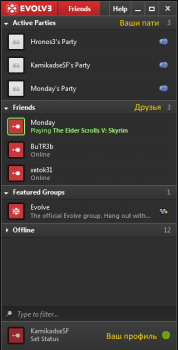
После чего вы попадете в созданное вами пати. Я своё уже создал, так что зайду в него. Ничего страшного вы не увидите, ваше пати будет точно таким же.
Теперь, не закрывая окно с пати (его можно просто свернуть), заходим в игру.
Там жмем «Настройки» и подгоняем игру под себя.
После всех настроек нужно перезапустить игру, иначе они не вступят в силу.
Как только вы все настроите идем в главное меню и выбираем пункт «Сетевая игра».
Если вы собираетесь хостить новую игру:
Если вам нужно начать хостить уже сохраненную игру:
Если вы хотите подключиться к уже созданной игре: